How to use MetaMask for Chrome
If you have already install metamask and have wallet, Click here
MetaMask is an Ethereum extension for your browser. It connects you to Ethereum applications (called dApps) easily and securely. MetaMask is also a digital wallet: you can store digital currencies in it and use it to buy…an album for instance!
To get started, all you need to do is install a Chrome extension. This three minute guide will show you how to do that.
Step 1: Click here to go to the Chrome Webstore and add the MetaMask plugin.
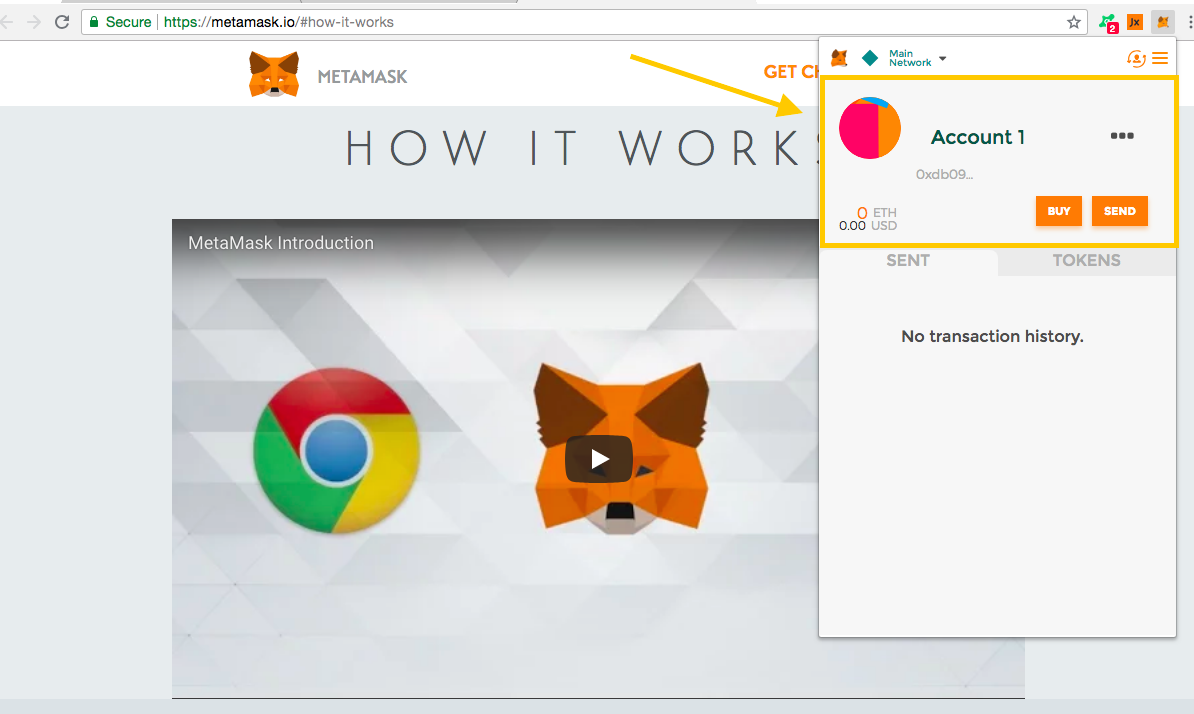
Step 2: Click “Add Extension” to confirm and MetaMask will be added.
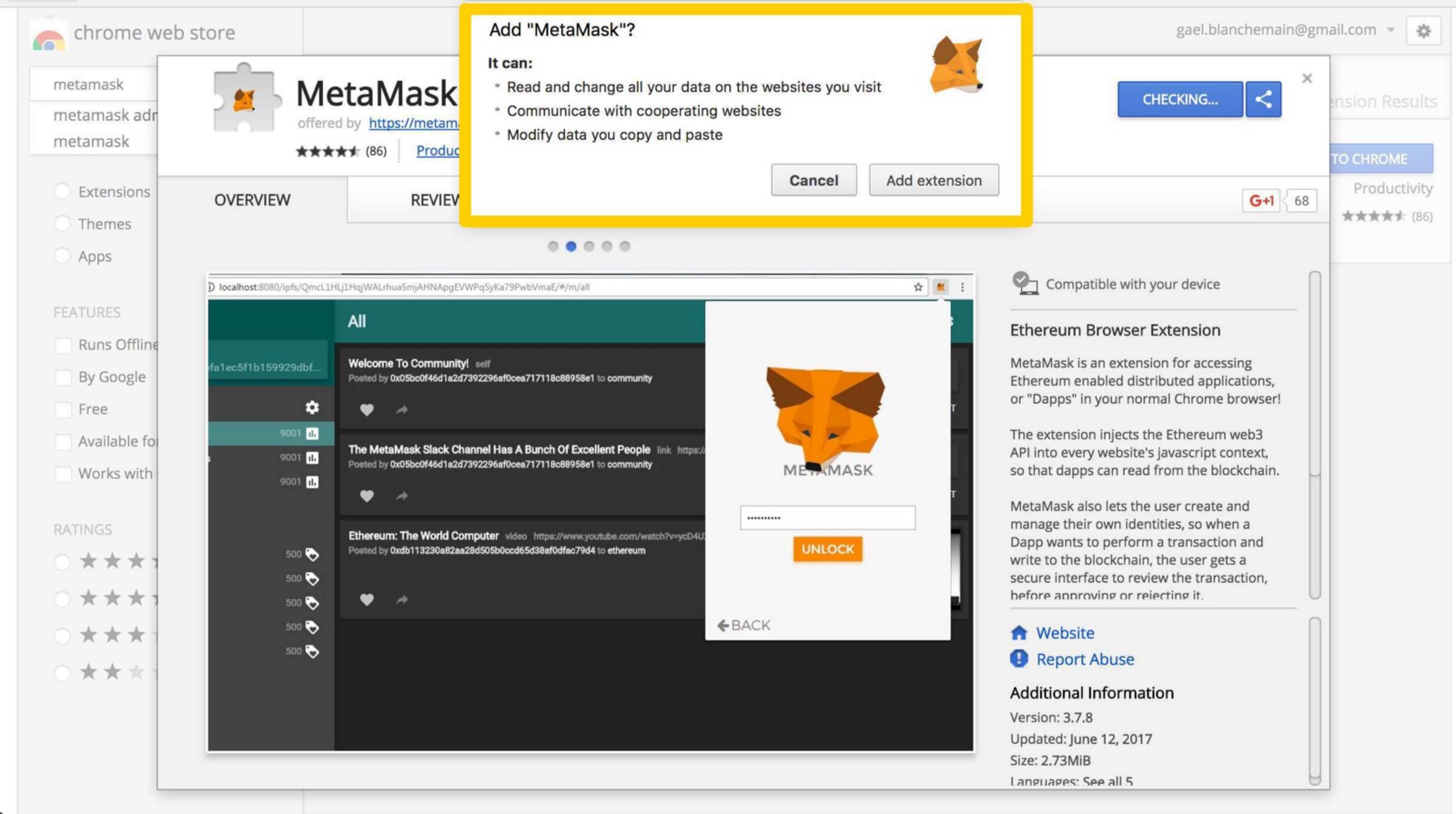
Step 3: Read the privacy notice and click ‘Accept’.
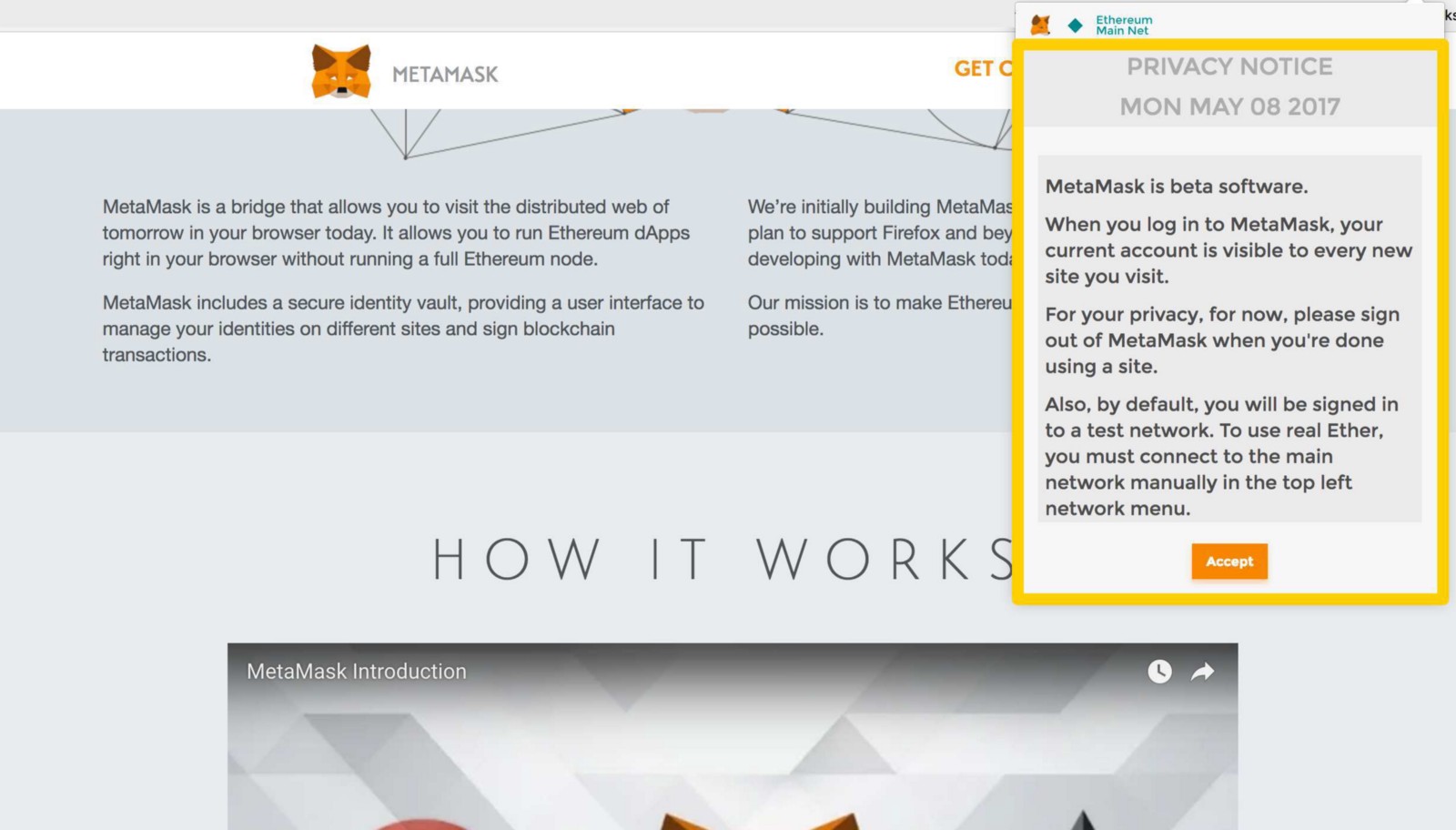
Step 4: Scroll down the Terms of Use and click ‘Accept’ (the “Accept” button will only activate if you scroll the contract all the way down).
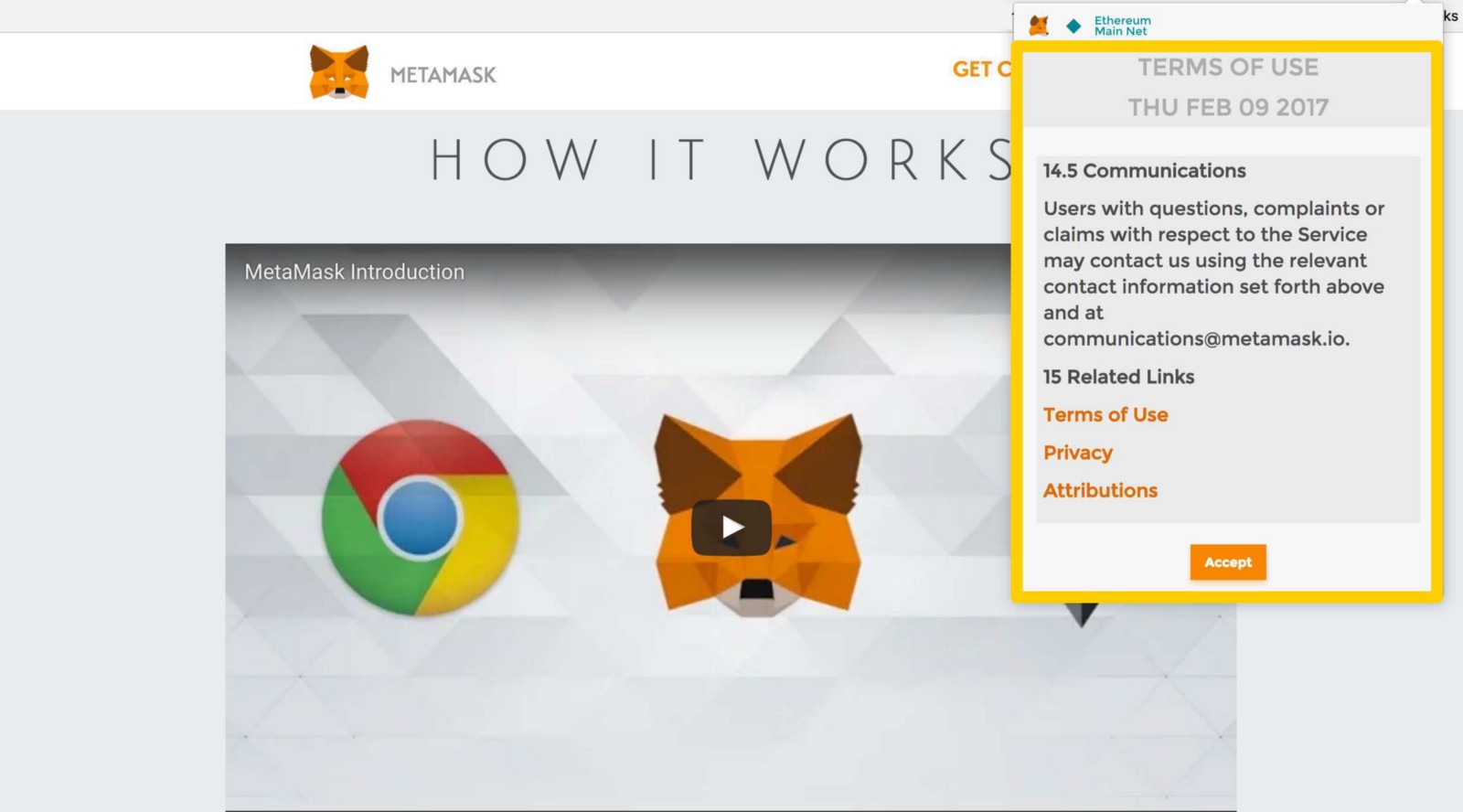
Step 5: Create your password. Make sure it’s secure!
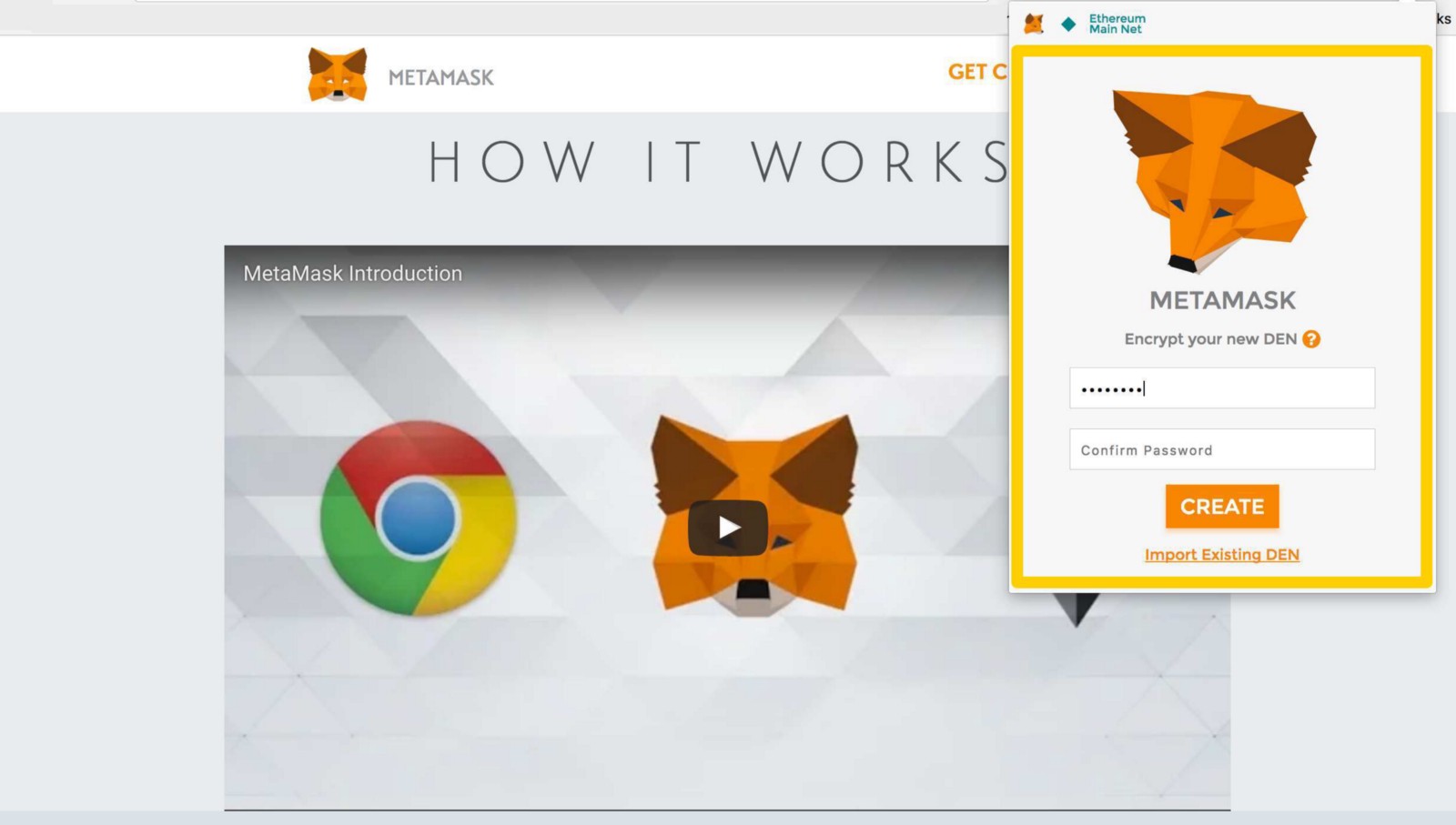
Step 6: MetaMask will now give you a ‘seed phrase’ that we advise you to keep somewhere safe where you are sure to find it (and no one else).
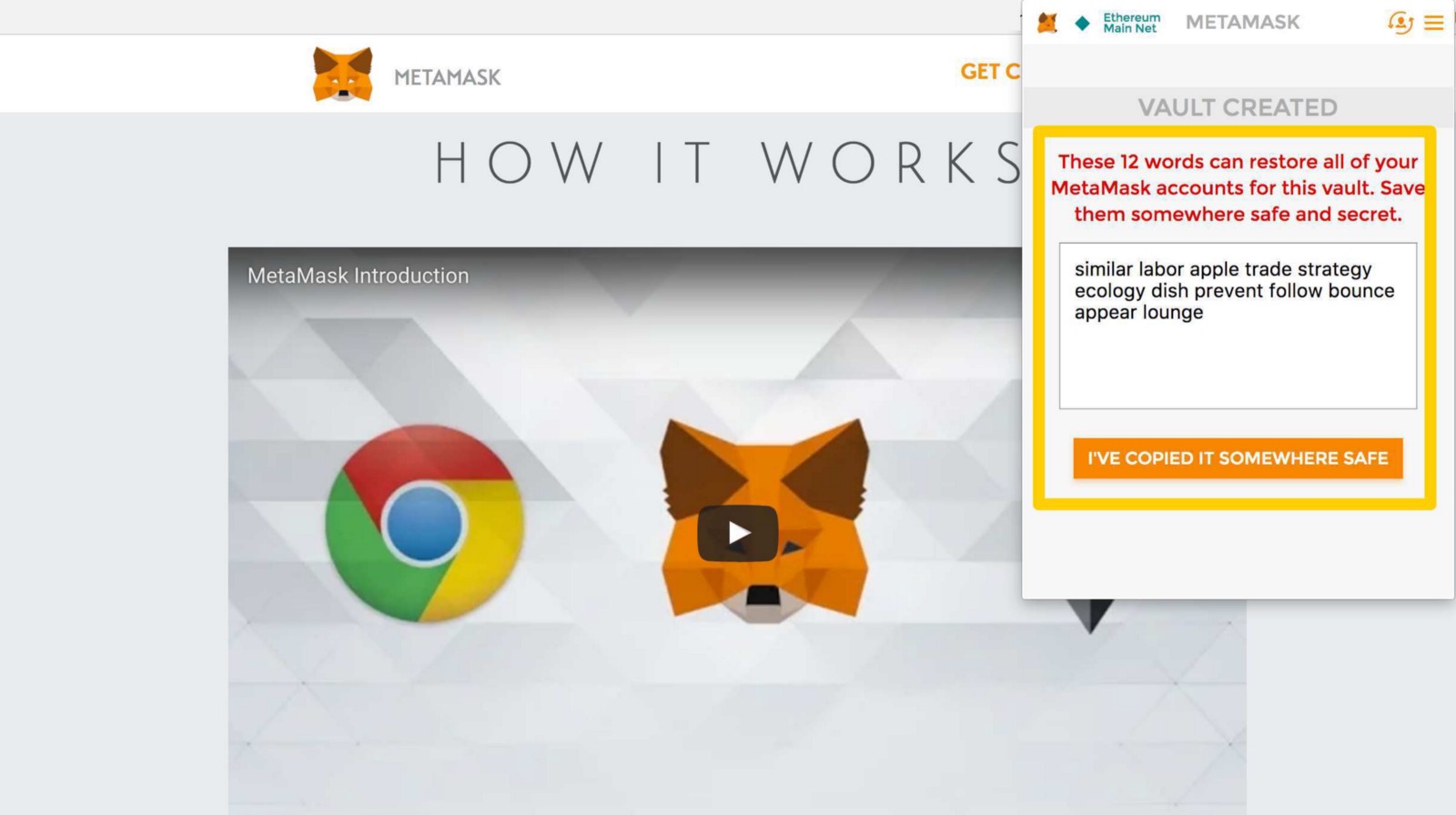
Step 7: Congratulations! You now have your first Ethereum account
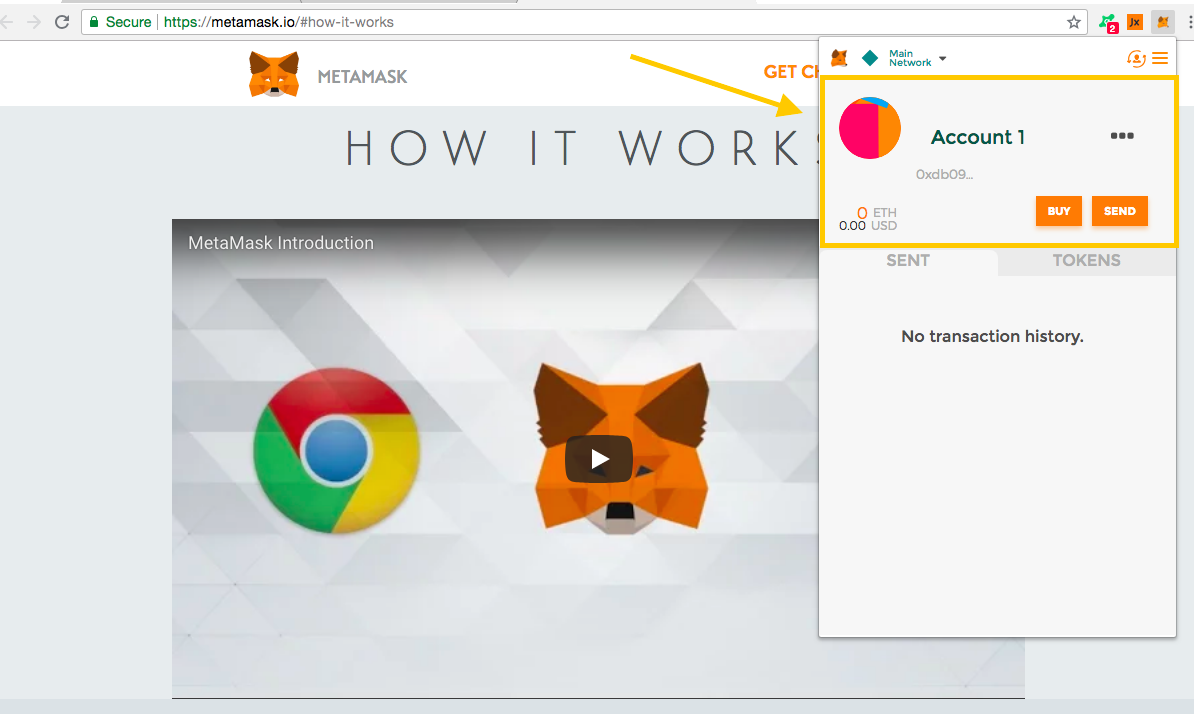
The snapshot above represents an existing account that already has ETH in it.
Read our tutorial on How To Purchase ETH With MetaMask.
Once you’re done, you’ll officially be a pioneer in blockchain enabled music